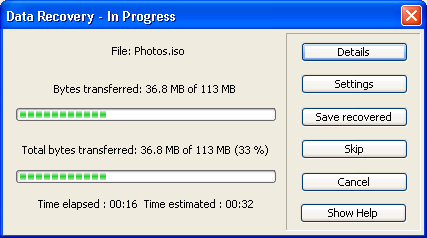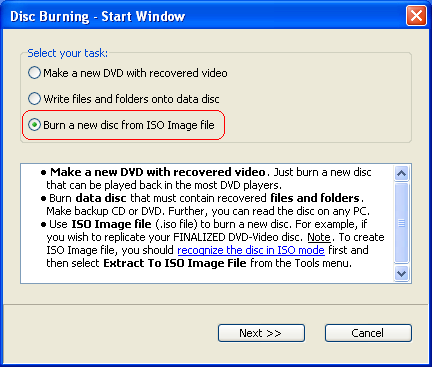Key Features.
To extract ISO Image File you can select the same option from the Tools menu, or click the button in the Side Bar. The program displays a progress dialog similar to the one shown here:
Note. To prevent copying of "inaccessible" files from flash media card to ISO Image, uncheck Display deleted files and folders under Browser tab in the Preferences dialog.
Burning a new disc.
To make a new disc from the recovered ISO Image file, just click Burn button in the Tool Bar, select Burn a new disc from ISO Image file in the Start Window and click the Next button.
Further, using a simple "step by step" procedure, you can select CD/DVD/BD burner (computer drive), add the recovered ISO Image File into your compilation and, finally, burn a new disc.
Recover unlimited data for only US $49! Please feel free to contact us if you have any questions regarding data recovery with CDRoller, including pre-sales support.