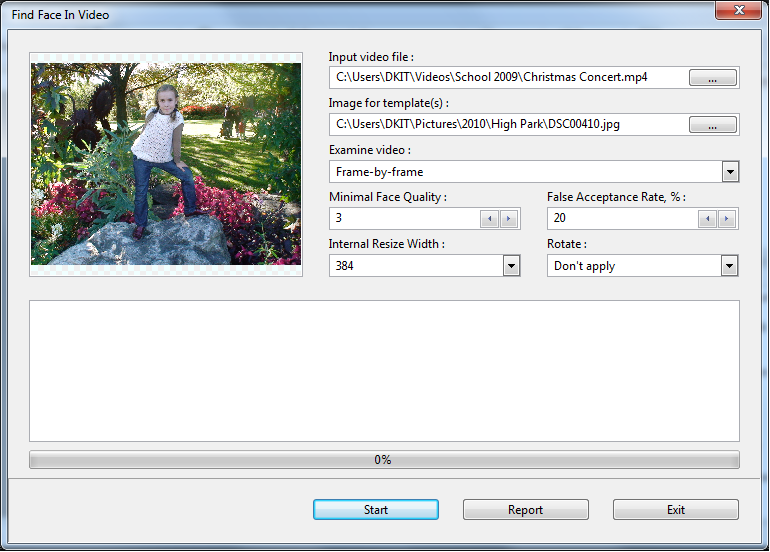Key Features.
- Detects multiple faces (templates) on the image (input picture).
- Calculates the matching threshold at a given False Acceptance Rate (FAR).
- Extracts and examines frames in the recovered video file (MPEG-2, MPEG-4 or AVCHD), matches them with the face template, acquires and displays the facial similarity level in %.
- Allows to rotate the examined image for a better face detection.
- Supports digital camera RAW formats as an input image, such as: Canon (*.cr2, *.crw), Kodak (*.dcr), Minolta (*.mrw), Nikon (*.nef), Olympus (*.orf), Pentax (*.pef), Fuji (*.raf), Leica (*.raw), Sony (*.srf) and Sigma (*.x3f).
- Works under Windows Vista/7/8/8.1/10/11 operating system.
To start, just select Find Face In Video option from File menu and choose the input picture and video file in the next dialogs.
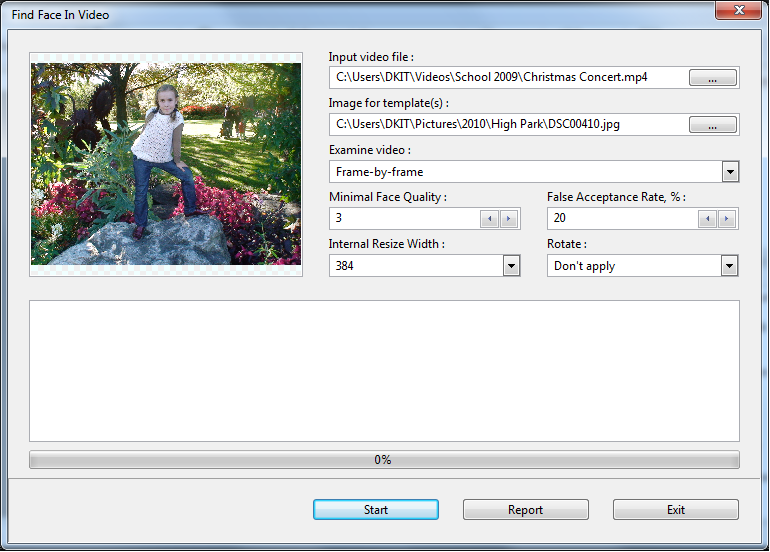
Under this window, you can change the default settings and select another video and image files. To run the process, just click Start button. Note. If no frames found, try to change the default settings. For example, try to decrease Minimal Face Quality or set Internal Resize Width to 512 for the bad quality photos.