Facial Recognition.
Imagine, you have thousands of family photos on old compact discs and you want to sort them by date and facial recognition and then arrange into new albums. You don't like to upload your photos to online resources from a privacy perspective or another reasons. The updated Find option of CDRoller allows to search and sort your photos by facial recognition.
Key Features.
Face detection and recognition is integrated into the Find option of CDRoller. This allows to search the entire disc or specific folder(s) for the face template(s). To activate the Search window, just press F3 button or use the Find command from the Tools menu, or select multiple folders and click the Find in Selected in the Other Tools section of Side Bar (a left panel of the program window). Then, go to the Face tab.
Click the Image for template(s) button and assign a picture where the face template(s) will be extracted from. We suppose you already have some pictures (candidates for that) in your computer.
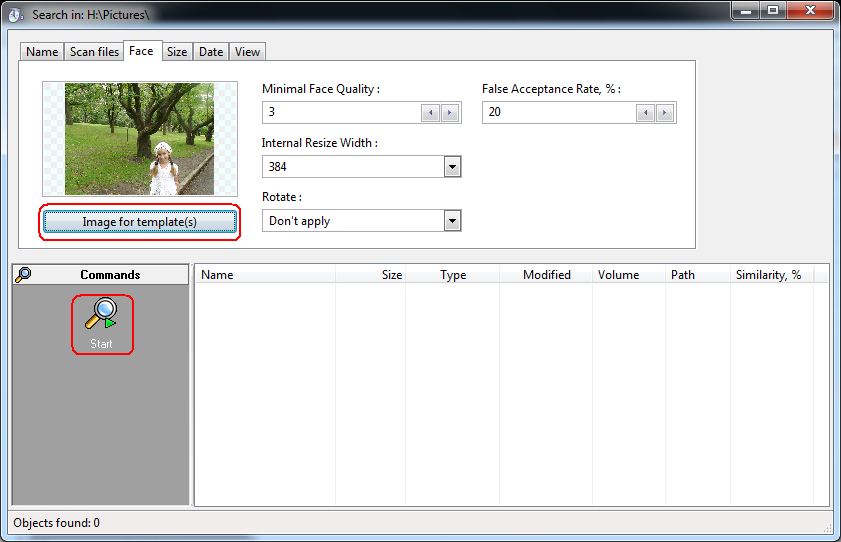
Click the Start button, wait for the end of search and look at the results. If no faces found, try to change some settings under the Face tab. For example, try to decrease Minimal Face Quality or set Internal Resize Width to 512 for the bad quality photos.
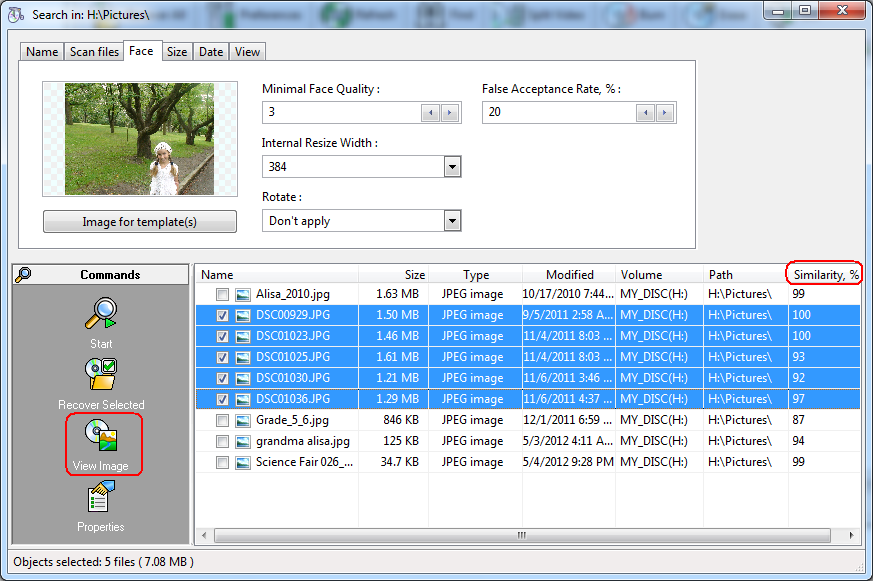
To view the found pictures, select the displayed file(s), and use the View Image command.