Basic Guidelines.
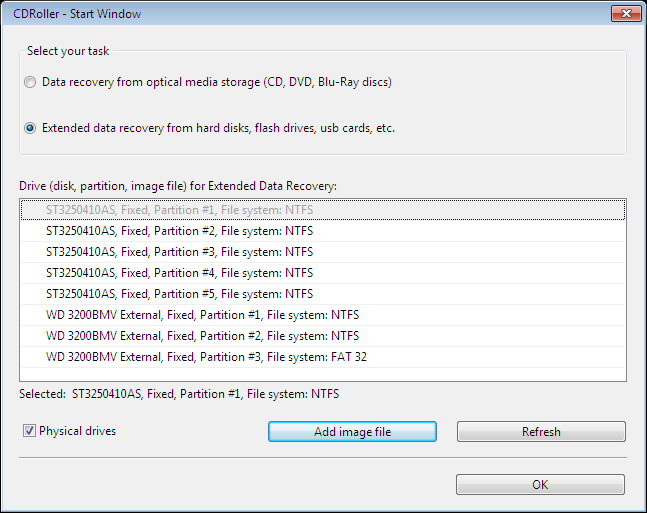
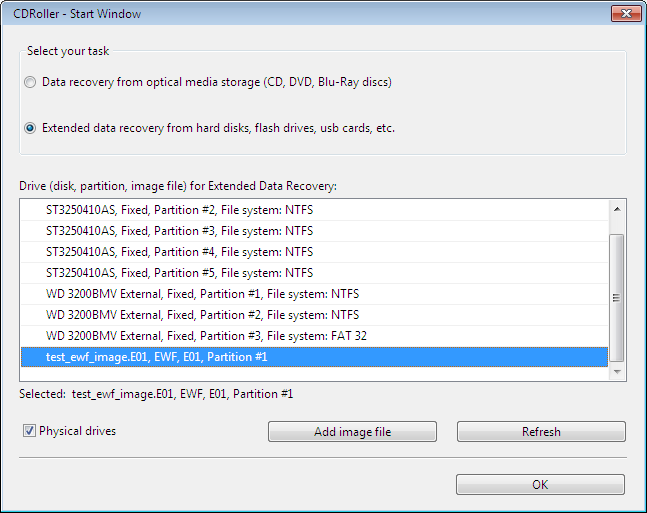
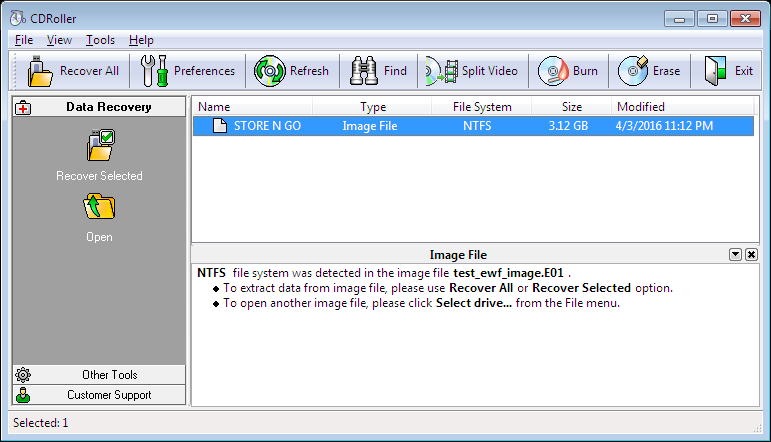
Note. CDRoller has the ability to display Evidence Item Information for the image file recorded in Expert Witness Compression Format (EWF). Just right-click the name or icon in the program window and select the Properties in the next (pop-up) menu. The Evidence Item Information is displayed under 'Image file' tab in the dialog as follows:
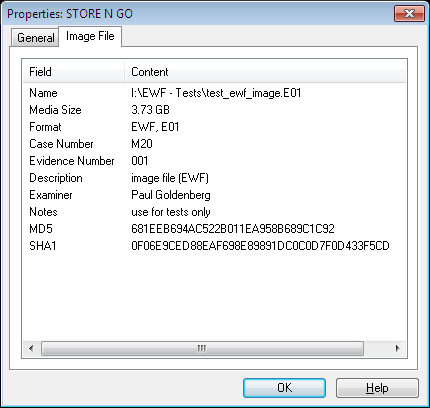
Recover unlimited data for only US $49! Please feel free to contact us if you have any questions regarding data recovery with CDRoller, including pre-sales support.